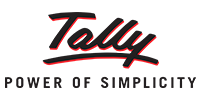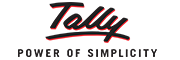1. About TallyPrime
-
1.4 Do I need to buy in modules?
-
1.5 Is there any restriction on no. of companies maintained in TallyPrime?
-
1.6 What is the difference between TallyPrime Silver and TallyPrime Gold?
-
1.7 Can I install TallyPrime Gold in two different locations?
-
1.8 Can I uninstall TallyPrime and install in another computer?
-
1.9 Is there any recurring cost involved?
-
1.10 Can TallyPrime generate Singapore GST F5 Return?
-
1.11 How long it takes to implement the System to go live?
-
1.12 Any recurring cost involved?
2. Remote access
-
2.1 Is TallyPrime cloud based?
-
2.2 What is TallyPrime TVU?
-
2.3 What is Synchronisation?
-
2.4 What is TallyPrime Software Services(TSS)?
-
2.5 Can I install on virtual server?
3. Other info
-
3.1 Can I print invoices with my company’s logo?
-
3.2 What is ‘Add-on’?
-
3.3 Can I export and import from Microsoft Excel?
-
3.4 Can ‘TallyPrime’ be customised as per our requirement?
-
3.5 Can older versions of TallyPrime upgraded to the latest TallyPrime?
-
3.6 What are the hardware/OS requirements for TallyPrime?
-
3.7 Can I download Demo version of TallyPrime?
-
3.8 Can I install on Mac?